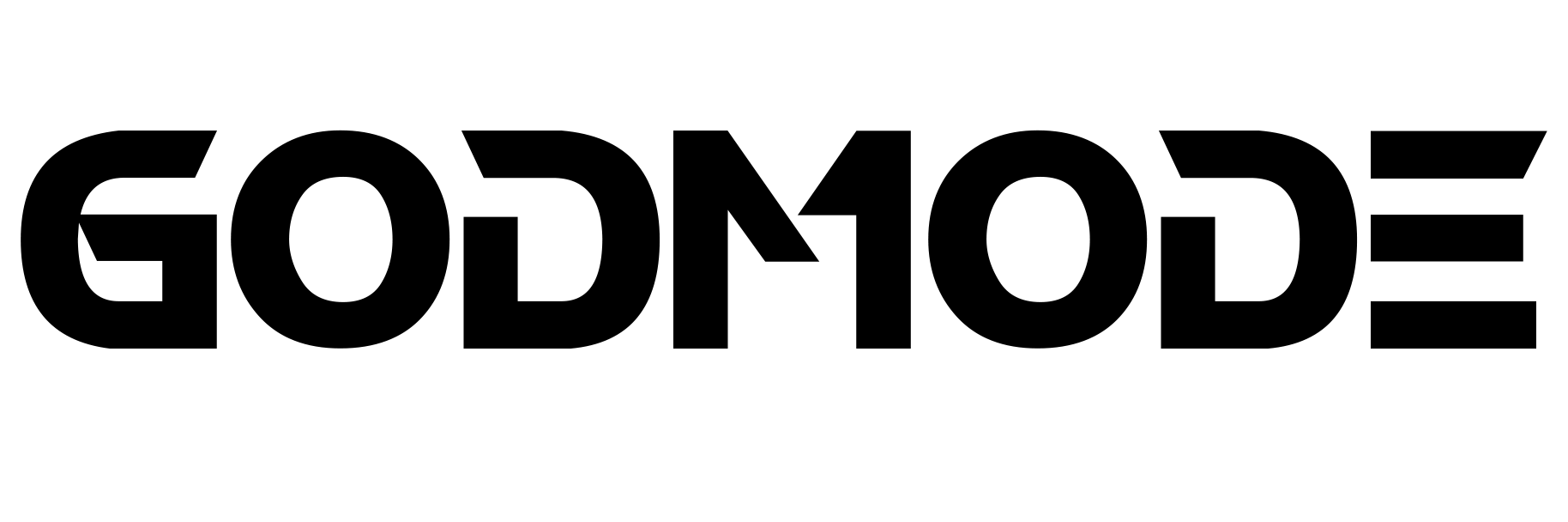Gaming Laptops
3 things to consider when choosing a Gaming Laptop
1. GPU and Power Limit (TGP Rating)
Not all GPUs are equal — even within the same model number. For example, an RTX 4070 laptop GPU with a 105W TGP (Total Graphics Power) will perform significantly worse than the same chip with a 140W TGP. When shopping, look for the exact TGP rating of the graphics card, and favor higher-wattage variants for better sustained frame rates and thermal headroom. This can make a difference of 15–25% in real-world gaming performance.
2. Display: Refresh Rate, Resolution, and Panel Type
Modern gaming laptops should have at least a 144Hz refresh rate, but more competitive players should seek out 240Hz or 300Hz panels for smoother motion in fast-paced shooters like CS2, Valorant, or Fortnite. If you also plan to do creative work, a QHD (2560x1440) or OLED screen with 100% DCI-P3 coverage is worth considering. For general gaming, IPS panels offer the best color accuracy and viewing angles without the ghosting issues of cheaper TN panels.
3. Cooling System and Internal Design
Slim gaming laptops look great but often throttle under load due to weak cooling. If you plan extended sessions or CPU/GPU-intensive gaming, go for a laptop with a dual-fan, multi-heatpipe cooling system, and preferably liquid metal thermal paste (available in ASUS ROG and some Lenovo Legion models). A thicker chassis may offer better thermal stability and quieter fan performance over time.